How to Create Natural-Sounding Voice with Text to Speech Generator
Text-to-speech generators these days often frustrate users with their robotic voices that sound unnatural. These tools convert written content into audio well enough, but most people can't connect with the default voices because they sound too mechanical and impersonal.
Voice cloning technology now lets you create natural-sounding TTS custom voices. Users need just one minute of recorded speech - about 10 sentences - to generate tailored voices that match their own. The process has become more available and quicker, thanks to offline software solutions that keep user data private.
This complete guide shows you the exact steps to create natural-sounding voices with TTS technology. You'll discover how to pick the right generator and optimize your voice recordings to create audio content that captures your voice's essence.
What Makes a Voice Sound Natural in TTS?
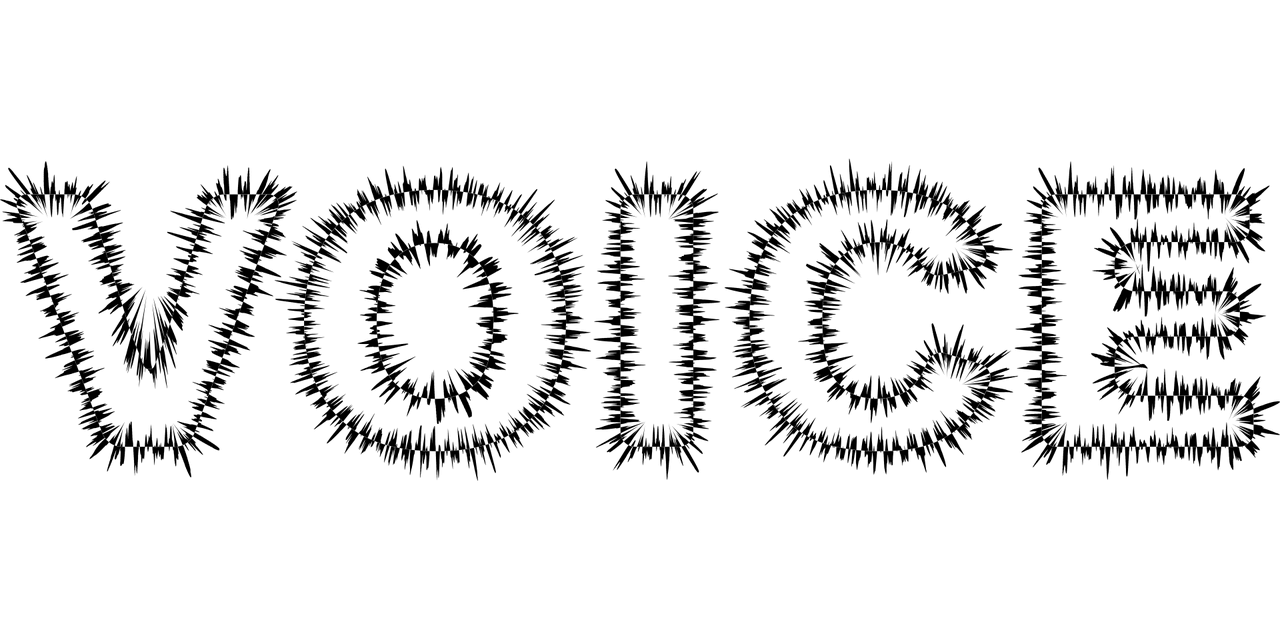
Image Source: https://pixabay.com/
Natural-sounding speech and robotic AI voices have three key differences: prosody, voice modeling techniques, and linguistic processing.
Prosody is the foundation of natural-sounding speech. It covers rhythm, stress, and intonation patterns that we use without thinking to share meaning. Speech sounds artificial without good prosody. Questions need rising tones at the end, while statements need falling ones. The best TTS systems add natural pauses after commas and periods. This stops the rushed delivery that makes machine voices easy to spot.
Voice modeling techniques show how well a system can copy human voice qualities. Modern neural networks like WaveNet create waveforms by learning from high-quality recordings. Clean audio with different speaking styles leads to more natural results. The system must also handle coarticulation well the smooth way sounds blend in normal speech that basic TTS finds hard to copy.
Linguistic processing helps interpret text correctly. The system needs to normalize text (changing "USD 5.00" to "five dollars") and figure out words with multiple meanings (like "read" in different tenses). It also needs context-aware pronunciation. Even well-modeled voices sound odd without strong linguistic rules.
Neural TTS is different from standard TTS in many ways. Old methods use concatenative synthesis and string together recorded speech segments. Neural models work differently - they turn phonemes into spectrograms, then use a vocoder to create flowing audio signals. This method creates human-like speech that changes slightly each time.
Natural-sounding TTS also needs small flaws - random pauses, filler words, and breathing sounds. These "imperfections" make speech more real because perfect consistency sounds mechanical. Advanced systems can also change their emotional tone based on context, which creates engaging audio experiences.
Choosing the Right TTS Generator for Natural Sound
You need to check several key factors to pick a text to speech generator that sounds natural. The technology behind the TTS system is the main thing to look at. Neural TTS creates the most human-like output compared to older concatenative or parametric methods.
Voice quality should be your top priority as you check out different options. The best generators have proper intonation, natural pauses, and emotional variations that match the context. Systems that add slight imperfections like breathing patterns and spontaneous pauses make the output sound more realistic.
You should also think about these key features:
Language and accent support : Check if the generator has voices in your target languages with the right regional accents. Leading platforms support 40+ languages with multiple accent variations.
Customization capabilities : Look for tools that let you adjust pitch (up to 20 semitones), speaking rate (4x faster/slower), emphasis, and volume (up to 16db increase).
Voice selection variety : The best services give you hundreds of voices in a variety of demographics. Google's TTS service offers 380+ voices across 50+ languages, while Amazon Polly has 100+ male and female voices.
Control mechanisms : SSML (Speech Synthesis Markup Language) helps you control pronunciation, pauses, and emphasis precisely.
Integration options : Make sure the generator has APIs that fit smoothly into your existing systems.
The practical side matters too, like pricing models and data privacy. Services often come with tiered plans and usage limits, though some have good free options. Some platforms can even clone voices with just a minute of recorded speech.
The right generator ended up being one that balances voice quality, customization options, and pricing to create natural-sounding output for your needs. Try out several options with your content before you commit.
Steps to Create a Natural-Sounding TTS Custom Voice
Custom voice creation needs careful attention to detail during recording and training.
The process starts with preparing quality training data. Most languages need at least 300 recorded utterances, though 500 utterances usually create a decent custom neural voice. Quality voice cloning that captures subtle intonations and complex accents needs more audio data. You should have 1-2 hours of recordings, or up to 6 hours for complex accents.
These audio quality specifications must be met for best results:
1. 24 KHz sampling rate (16-bit PCM format)
2. Peak volume levels between -3 dB and -6 dB
3. Signal-to-noise ratio greater than 35 dB
4. Clean silence at beginnings and endings (approximately 100ms)
Your recording session script should have a mix of general sentences (50%) and domain-specific utterances (50%). The content should include different sentence types: 70-80% statements, 10-20% questions, and 10-20% exclamations to express these variations accurately.
Voice talent selection makes a big difference. Consistency matters most. Pick talent who maintains stable volume, speaking rate, pitch, and tone in all recordings. Recording in a professional studio helps achieve the needed 35+ SNR (signal-to-noise ratio).
Upload your properly formatted audio files to your chosen platform after recording. Most services run automatic quality checks before training begins. Test your voice with new phrases once training finishes to assess its naturalness.
SSML tags help you fine-tune your voice's pitch, speaking rate, emphasis, and pronunciation. These adjustments can boost naturalness by adding proper pauses, word emphasis, and emotional variations.
This approach helps create a TTS custom voice that captures real human speech patterns and sounds better than standard text to speech generators.
Conclusion
Text-to-speech technology has evolved substantially and natural-sounding voices are more available than ever before. Modern TTS systems now produce remarkably human-like speech because of proper attention to prosody, advanced voice modeling, and sophisticated linguistic processing.
The success of TTS largely depends on the right tools and proven recording practices. Clean audio data, consistent voice talent, and careful attention to technical specifications form the foundation to create authentic-sounding custom voices.
The process might seem complex at first, but you can achieve it by breaking it down into manageable steps. High-quality recordings, strict audio specifications, and effective use of SSML tags help create custom voices that capture human speech patterns instead of sounding mechanical.
Natural pauses, breathing patterns, and subtle variations make your TTS voice sound more human. These slight imperfections add realism to the output. You can now create custom voices that genuinely connect with your audience using this knowledge and the right tools.
FAQs
Q1. How can I make my text-to-speech voice sound more natural?
To create a more natural-sounding voice, focus on prosody by adding appropriate pauses, intonation, and emphasis. Use SSML tags to adjust pitch, speaking rate, and volume. Include slight imperfections like breathing patterns and spontaneous pauses to enhance realism.
Q2. What are the key factors in choosing a text-to-speech generator for natural sound?
Look for a generator that uses neural TTS technology, offers high-quality voices with proper intonation, supports multiple languages and accents, provides customization options, and has a variety of voices to choose from. Also, consider integration capabilities and pricing models.
Q3. How much audio data is needed to create a custom TTS voice?
For most languages, you'll need at least 300-500 recorded utterances to produce a reasonable custom neural voice. However, for high-fidelity voice cloning that captures subtle intonations and complex accents, 1-2 hours of audio is ideal, with up to 6 hours for particularly nuanced accents.
Q4. What are the essential audio quality specifications for TTS voice recordings?
For optimal results, aim for a 24 KHz sampling rate (16-bit PCM format), peak volume levels between -3 dB and -6 dB, a signal-to-noise ratio greater than 35 dB, and clean silence at the beginnings and endings of recordings (approximately 100ms).
Q5. Can AI-generated voices truly sound like human speech?
Yes, modern AI-powered text-to-speech systems can produce remarkably human-like speech. Advanced neural networks, sophisticated linguistic processing, and voice modeling techniques allow for the creation of voices that closely mimic natural human speech patterns, including subtle variations and emotional nuances.




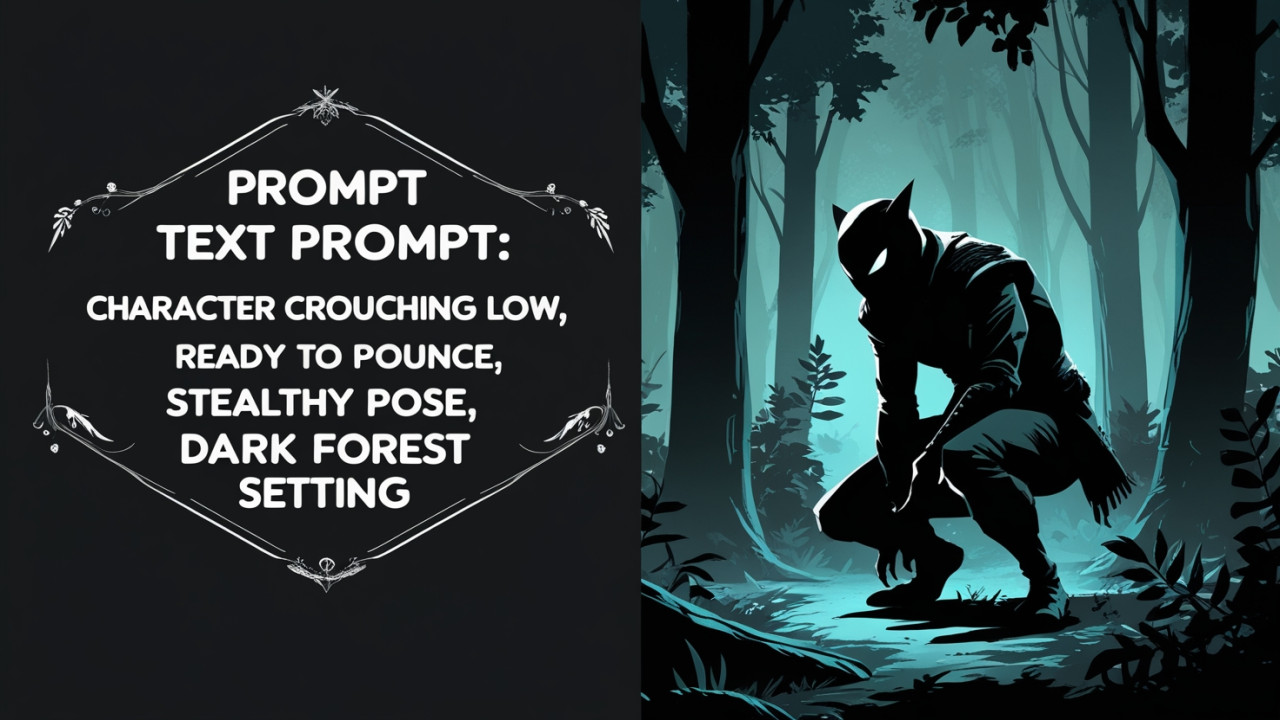

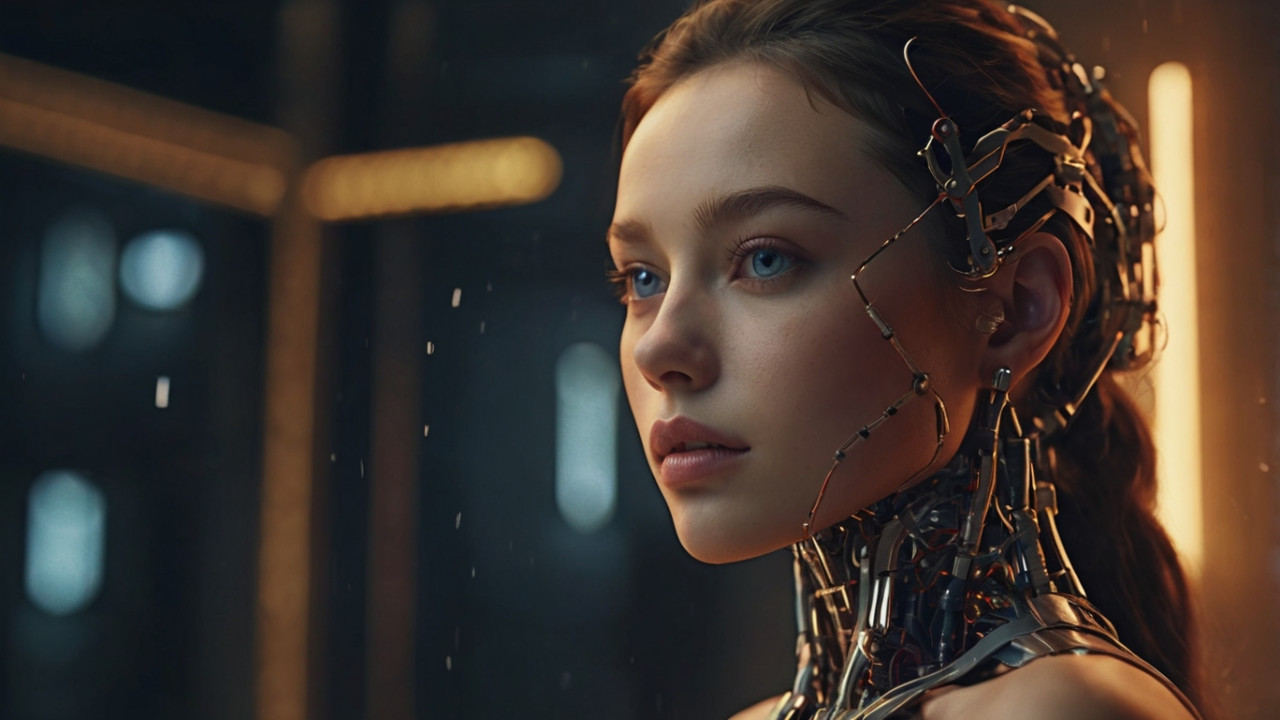

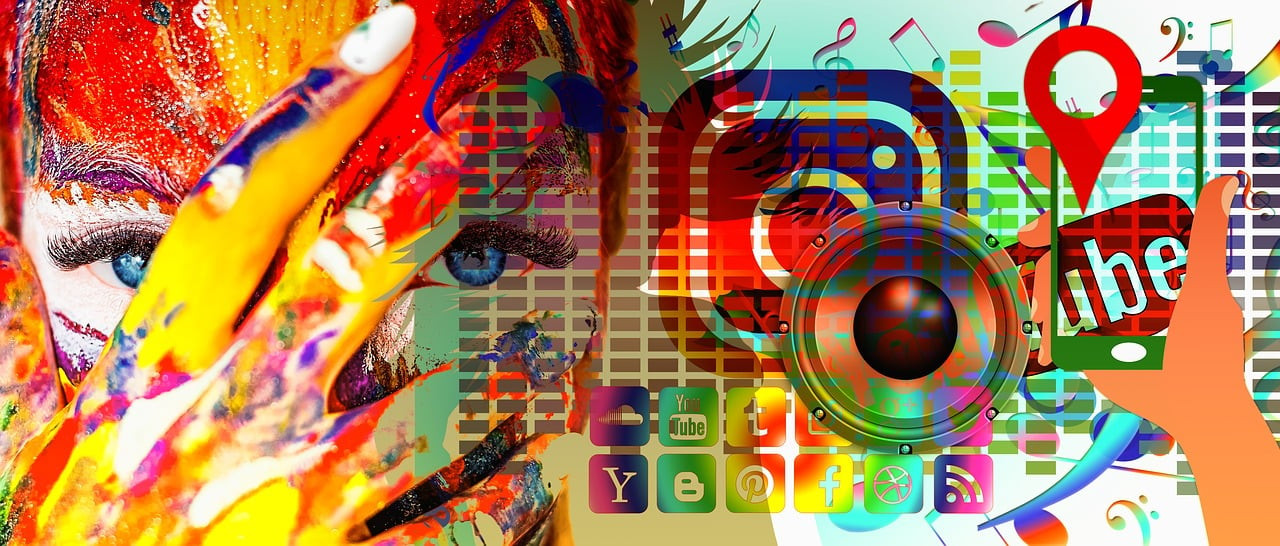


Comments (0)
No comments found